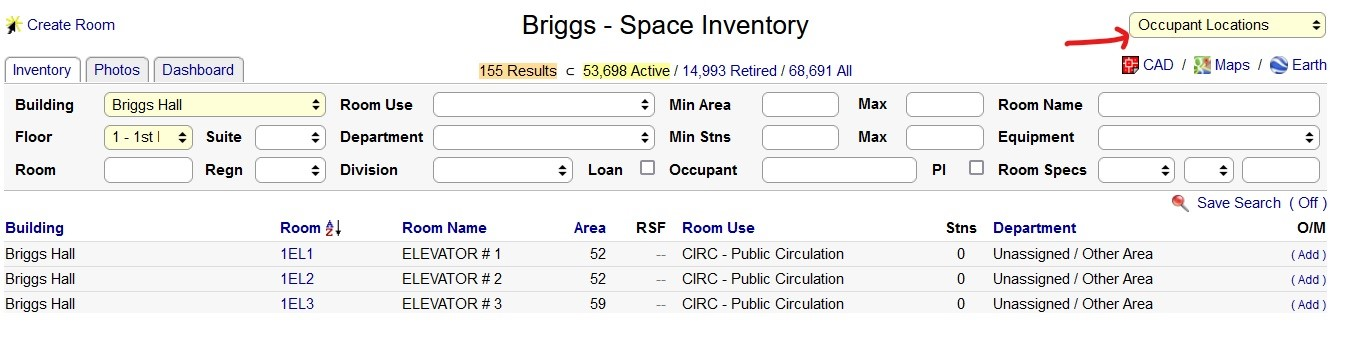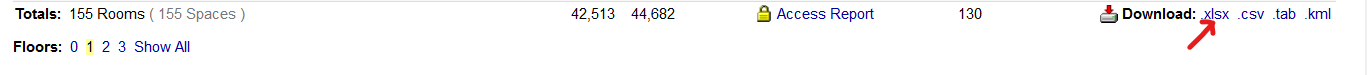If you have added Occupants to rooms in FacilitiesLink, you might want to download the list for other purposes.
Go to your Building of interest.
Click on a floor. You will see a list of rooms.
In the upper right corner, where it says "Select a Theme", change it to "Occupant Locations".
Scroll down to the bottom of the list of rooms, look to the lower right and click on .xlsx to download the rooms into Excel. The Occupant names will be in the far right columns.